August 2024 Product Updates
In August, we made some exciting updates: a new candidate sourcing engine, CSV import/export capabilities, an enhanced job creation flow, and email tone matching for more personalized communication.
In August, we made some exciting updates: a new candidate sourcing engine, CSV import/export capabilities, an enhanced job creation flow, and email tone matching for more personalized communication.
3 min read
Jenn Vu
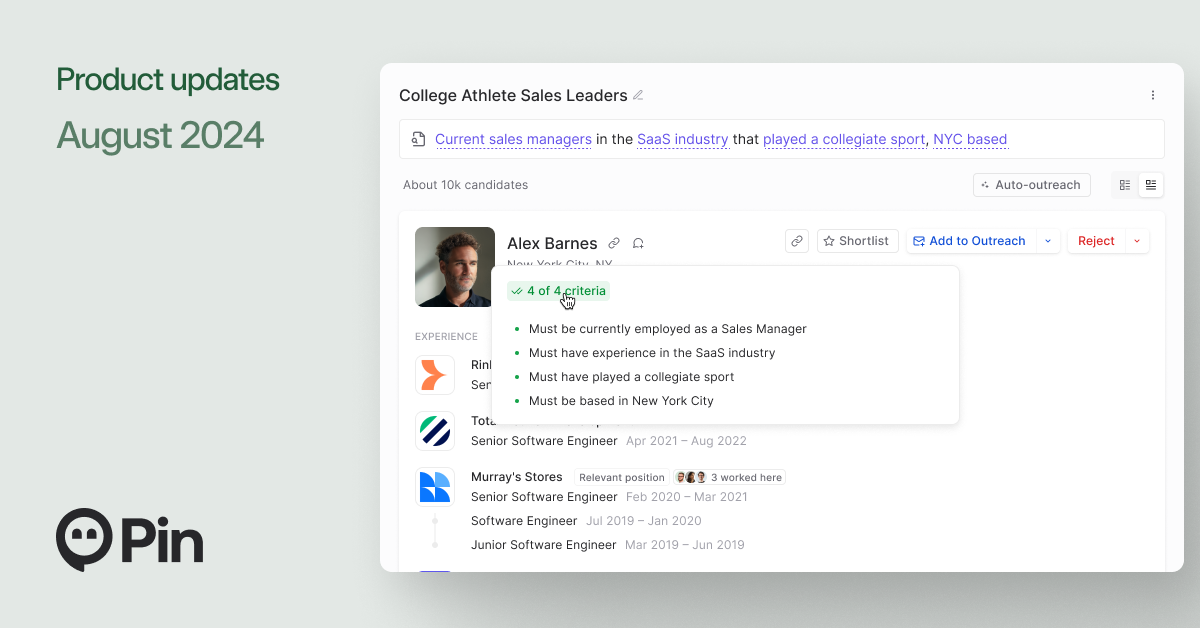
Our sourcing engine has been built from the ground up on top of LLMs. Pin now makes every resume in our database searchable with LLM capabilities and can understand every detail in every resume. Instead of fitting candidates into boolean search filters, Pin allows you to describe your requirements and it’ll return candidates with accuracy and precision.
Here are just some of the searches that Pin can do that no other platform can:
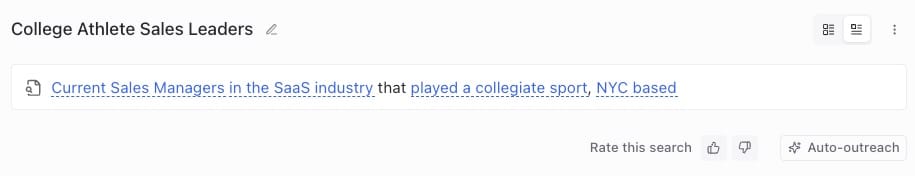
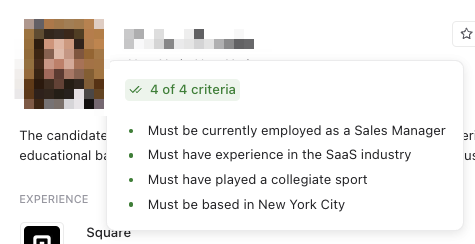
Pin will evaluate every candidate for the requirements you’ve requested and give you a detailed explanation on why the candidate fits the role.
If you haven’t run a search in a while, we highly recommend trying it once more as the results are far better than it was previously.
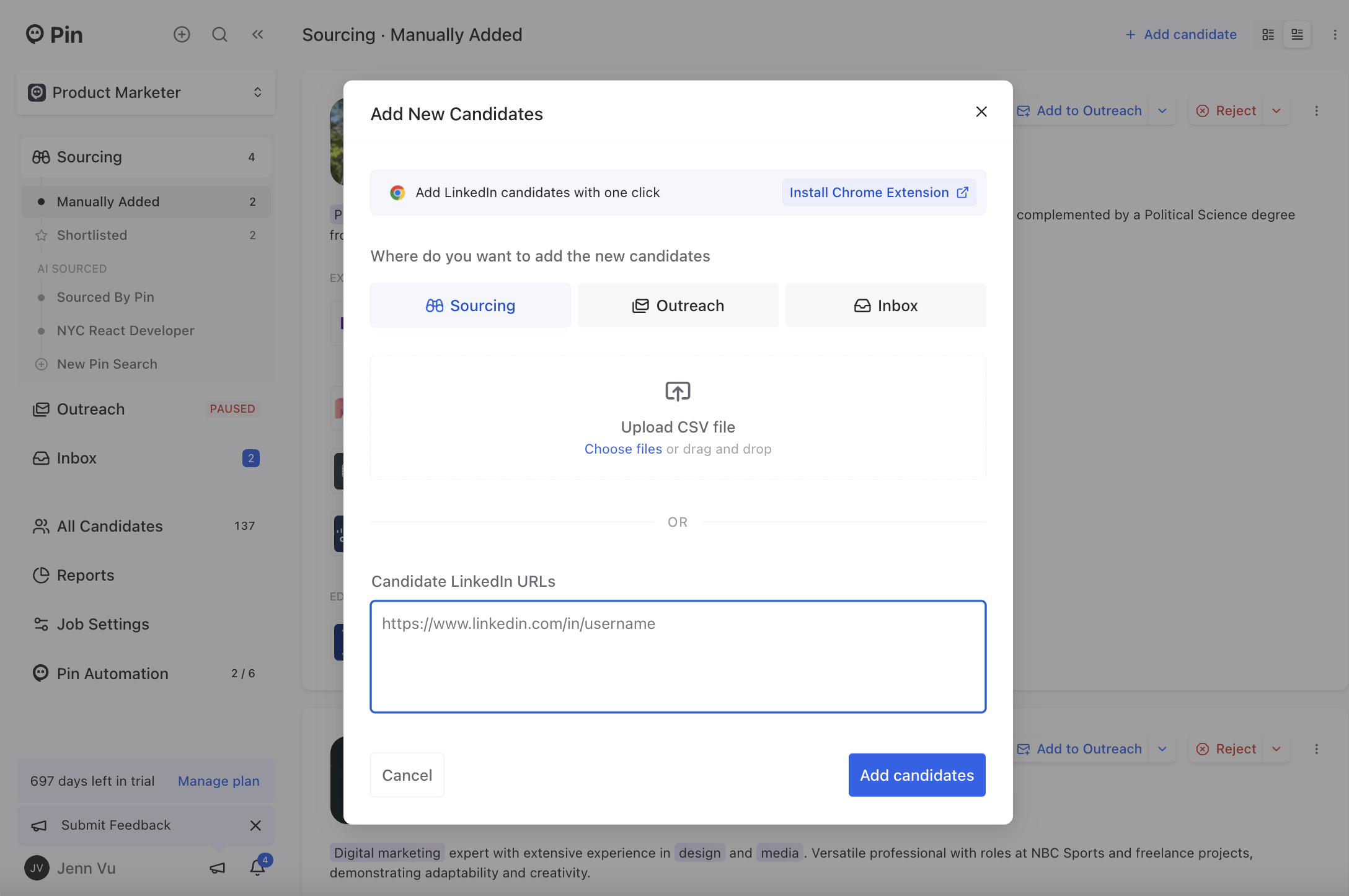
You can now import candidates into Pin via CSV files in the "Manually Added" tab of the Sourcing dashboard. To ensure a successful upload, include these three column titles: Full Name, Email, and LinkedIn URL.
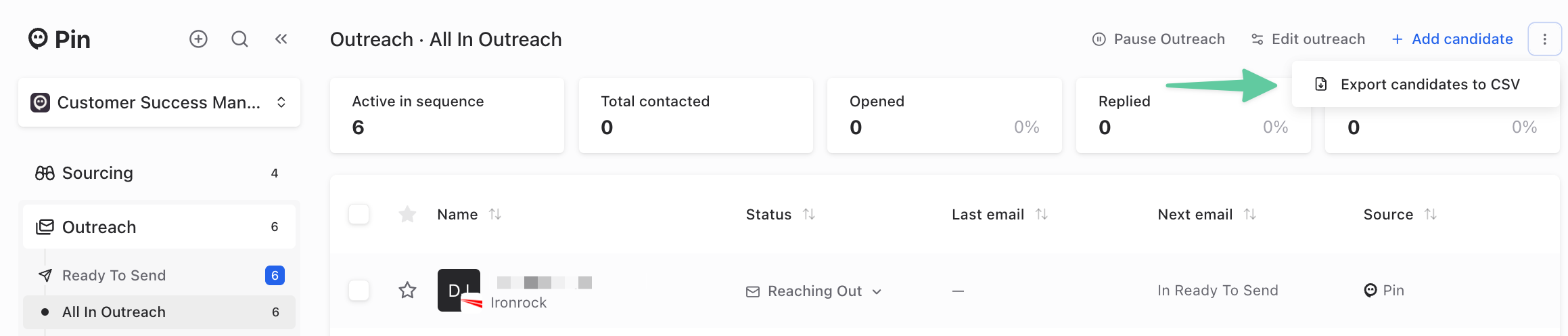
Candidates can also be exported from Pin through both the All Candidates dashboard and the "All in Outreach" tab within the Outreach dashboard.
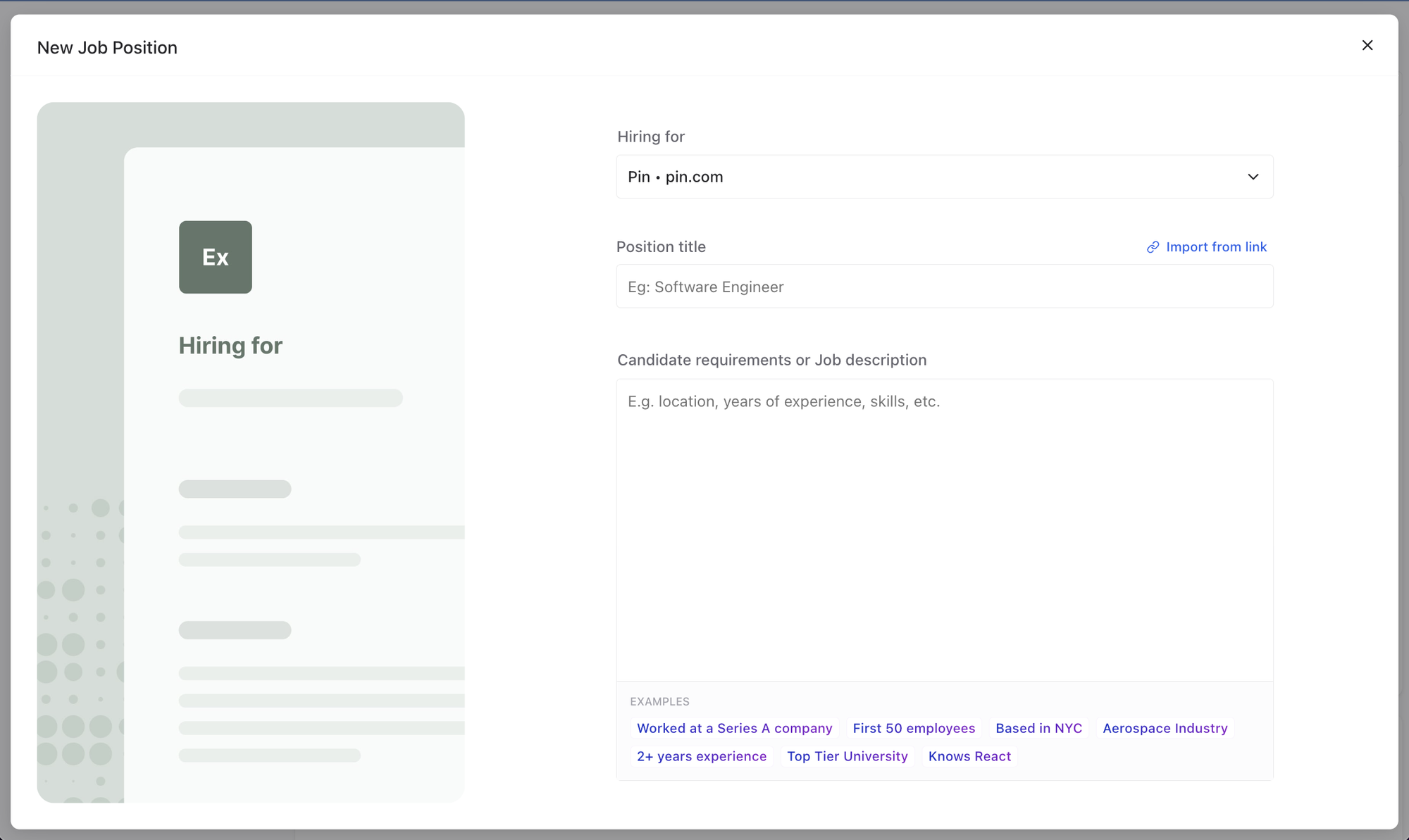
We've streamlined the job creation flow, so all fields now appear in a single window when adding the job title, description, or importing a job from a link. In just a few clicks, you can source candidates quickly and easily. Just paste a job description.
Pin can match the tone of your candidate outreach emails by analyzing previously sent messages to generate tailored copy. This feature becomes active after your first email step is sent.