July 2025 Product Updates
In July, we added Search V3 updates, the ability to view candidates across all jobs, generate search criteria from LinkedIn URLs, a new Outreach Sequence interface, new candidate tags, and more.
In July, we added Search V3 updates, the ability to view candidates across all jobs, generate search criteria from LinkedIn URLs, a new Outreach Sequence interface, new candidate tags, and more.
3 min read
Jenn Vu
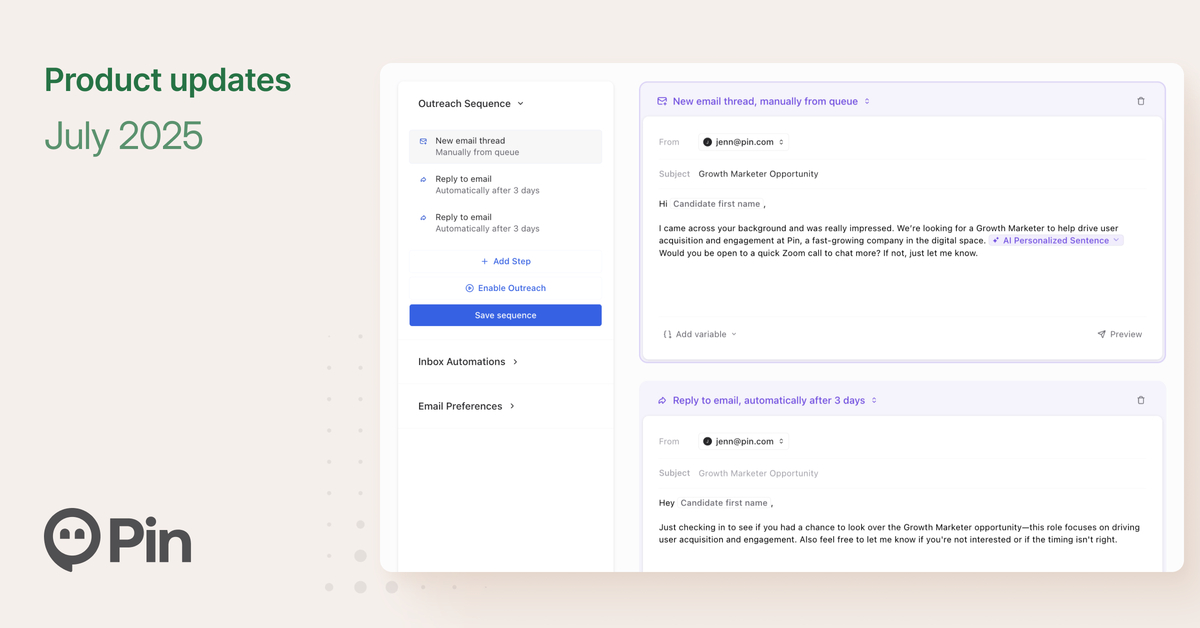
We’ve made some enhancements to Search V3 to help you find better matches:
Company-Aware Search Criteria
When you enter the company you're hiring for, Pin automatically researches it by analyzing products, industries, skills, and common locations, to personalize your search filters based on that company instead of generic criteria.
New Search Filters Available:
Search V3 is available to all current customers.
You can now view, filter, and add candidates you’ve previously contacted to any job, from anywhere.
You can paste a LinkedIn URL into the new job flow or the AI search criteria bar, and Pin will generate search requirements based on that person's profile.
The Outreach Sequence interface has been updated to make it easier to customize your email preferences and manage inbox automation.
If you’ve messaged a candidate before, Pin will show the date of your last communication to give you quick visibility into your conversation history.
Tags will appear on the candidate card, along with the candidate's years of experience.